Creating Custom Blocks
This page will walk you through the basics of adding custom blocks to Eco utilizing the Glass models found already in the game to make a Green Stained Glass block. A completed tutorial can be here as well as the asset files needed to complete this tutorial.
https://github.com/StrangeLoopGames/EcoModKit/tree/examples/Examples/Blockset
Initial Scene Setup
Eco has special naming requirements for GameObjects within the mod scene. For blocks this involves a empty GameObject with the name "Blocks" and a BlockSetContainer attached. This object will contain all BlockSets used by your mod.
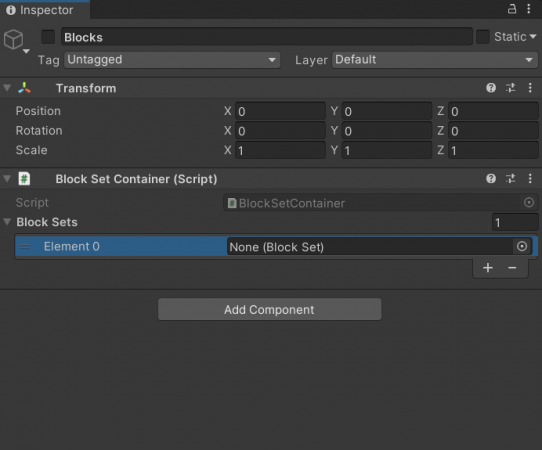
Creating your BlockSet
Creating your first BlockBuilder
Common Bugs
Below are a list of common bugs encountered while making custom blocks and how to solve them.
My block does not appear using the right mesh or in the spot I placed it.
This should be automatically handled in 9.4's ModKit. However if the issue is still present uncheck the "Optimize Mesh Data" option inside Unity's Player Settings prior to exporting the mesh.
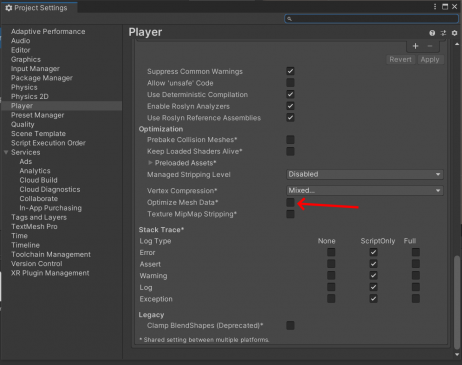
My block is changing changing between my material and a different material
This usually is caused by a conflicting name with a material inside the client. If this happens a simple rename of the material should resolve this. This is also true with similar issues relating to the block mesh.