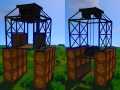Wooden Elevator: Difference between revisions
| [checked revision] | [checked revision] |
→Strategy: During experimentation on a large elevator the time to ascend and descend was identical, also 1 block per second. Tested over 180 blocks |
|||
| Line 1: | Line 1: | ||
{{Infobox_Item|name=Wooden Elevator}} | {{Infobox_Item|name=Wooden Elevator}} | ||
The [[Wooden Elevator]] is an item used to move players and loads vertically. | The [[Wooden Elevator]] is an item used to move players and loads vertically. | ||
| Line 9: | Line 8: | ||
In order to configure the elevator's [[auth]] settings, you have to be holding a [[hammer]]. | In order to configure the elevator's [[auth]] settings, you have to be holding a [[hammer]]. | ||
=== Strategy === | === Strategy === | ||
A [[Wood Cart]] or [[Small Wood Cart]] can be placed on the elevator platform. It is best to use one of these carts for transporting large loads on the Wooden Elevator. | A [[Wood Cart]] or [[Small Wood Cart]] can be placed on the elevator platform. It is best to use one of these carts for transporting large loads on the Wooden Elevator. | ||
The elevator ascends | The elevator ascends and descends at 1 block per second. If the elevator hits a snag from an object, it will automatically stop. | ||
=== Operating Instructions === | === Operating Instructions === | ||
Three blue buttons inside the Wooden Elevator are used to move the elevator up and down and stop the elevator. | Three blue buttons inside the Wooden Elevator are used to move the elevator up and down and stop the elevator. | ||
A [[Wooden Elevator Call Post]] will remotely call the nearest Wooden Elevator down. | A [[Wooden Elevator Call Post]] will remotely call the nearest Wooden Elevator down. | ||
===See Also=== | ===See Also=== | ||
For the larger Elevator variant, see [[Industrial Elevator]]. | For the larger Elevator variant, see [[Industrial Elevator]]. | ||
==Crafting== | ==Crafting== | ||
{{GetRecipes|item=Wooden Elevator}} | {{GetRecipes|item=Wooden Elevator}} | ||
==Gallery== | ==Gallery== | ||
<gallery> | <gallery> | ||
Revision as of 06:39, 28 December 2021
The Wooden Elevator is an item used to move players and loads vertically.
The elevator moves down a 2m x 3m shaft centered under the top unit. This hole must be completely clear for the elevator to move. The top unit of the elevator takes up 4m x 3m of space, and the three blocks on each end of the unit must be placed on solid ground. It is 5m high.
The elevator has no range limit and will descend until it reaches a solid block. It can not rise above the top unit.
In order to configure the elevator's auth settings, you have to be holding a hammer.
Strategy
A Wood Cart or Small Wood Cart can be placed on the elevator platform. It is best to use one of these carts for transporting large loads on the Wooden Elevator.
The elevator ascends and descends at 1 block per second. If the elevator hits a snag from an object, it will automatically stop.
Operating Instructions
Three blue buttons inside the Wooden Elevator are used to move the elevator up and down and stop the elevator.
A Wooden Elevator Call Post will remotely call the nearest Wooden Elevator down.
See Also
For the larger Elevator variant, see Industrial Elevator.
Crafting
Crafting Recipes
| Crafting Station | Item | Materials | Level Needed | Crafting Time (mins) |
Labour Cost | XP Gained | |||||||
|---|---|---|---|---|---|---|---|---|---|---|---|---|---|
| Assembly Line | Wooden Elevator x1 | Gearbox x4 | Cellulose Fiber x4 | Portable Steam Engine x1 | Lumber Tag x30 | Mechanics Level 1 |
10 | 500 | 15 | ||||
Used in Recipes
None
Gallery
-
The Wooden Elevator placed on raised lumber blocks with the platform retracted (left) and descending (right).
-
A screenshot of the Wooden Elevator control panel. Use the arrows circled to move the Wooden Elevator Up and Down.