Registered Mods
Registered Mods now will automatically earn Eco Credits whenever a world using them spends Eco Credits.
1. Register the mod in code
To enable this, you'll need to define any class in your mod files that implements IModInit and has a static Register function that returns a ModRegistration.
public class MyMod : IModInit
{
public static ModRegistration Register() => new()
{
ModName = "MyMod",
ModDescription = "Mod description",
ModDisplayName = "My Mod",
};
}The Eco server will call this at runtime to register your mod.
2. Register the mod with Strange Loop
Email [email protected], or get in touch on Discord.gg/eco with @D3nnis3N and request mod registration along with your Eco User ID. Your mod will be reviewed, and a percentage share assigned to it.
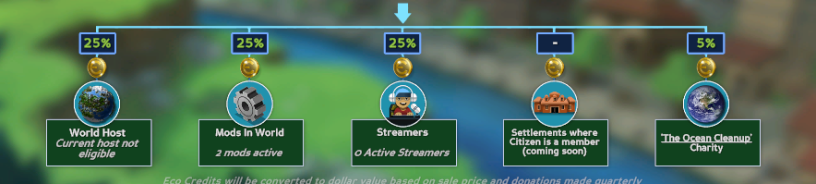
Every time a player spends Eco Credits in a server, a cut will go to other parties in that world. Any mods that are registered will split up to X% of that (currently 25% but may change). The split works as follow:
- Each registered mod has a percent assigned to it, which they will be given if the total of all mods is under the percent cap (25%). If it exceeds the caps, they will be all reduced to fit within the 25% cap, according to their defined percentages.
Funds collected in this way can be used like any normal funds: to buy skins, Eco invites, and hosting time. We will also add a way for creators who generate a lot of revenue from their mods to extract money, coming soon.
Happy modding!